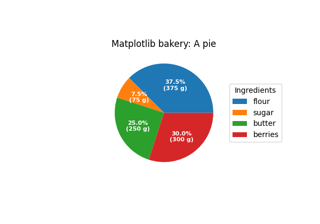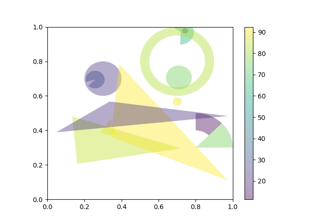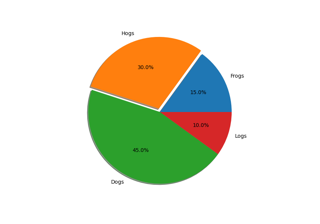matplotlib.patches.Wedge #
- classe matplotlib.patches. Wedge ( center , r , theta1 , theta2 , * , width = None , ** kwargs ) [source] #
Socles :
PatchPatch en forme de coin.
Un coin centré au centre x , y avec un rayon r qui balaie theta1 à theta2 (en degrés). Si la largeur est donnée, alors un coin partiel est dessiné du rayon intérieur r - largeur au rayon extérieur r .
Les arguments de mots clés valides sont :
Propriété
La description
une fonction de filtre, qui prend un tableau flottant (m, n, 3) et une valeur dpi, et renvoie un tableau (m, n, 3) et deux décalages à partir du coin inférieur gauche de l'image
inconnue
bourdonner
antialiasedou aabooléen ou Aucun
CapStyleou {'bout', 'en saillie', 'rond'}bourdonner
Patch ou (chemin, transformation) ou aucun
Couleur
edgecolorou cecouleur ou Aucun
facecolorou FCcouleur ou Aucun
bourdonner
chaîne
{'/', '\', '|', '-', '+', 'x', 'o', 'O', '.', '*'}
bourdonner
JoinStyleou {'onglet', 'rond', 'biseau'}objet
linestyleou ls{'-', '--', '-.', ':', '', (décalage, on-off-seq), ...}
linewidthou lwflottant ou Aucun
bourdonner
Aucun ou bool ou flottant ou appelable
bourdonner
(échelle : flottant, longueur : flottant, caractère aléatoire : flottant)
booléen ou Aucun
chaîne
bourdonner
flotteur
- set ( * , agg_filter=<UNSET> , alpha=<UNSET> , animé=<UNSET> , antialiased=<UNSET> , capstyle=<UNSET> , center=<UNSET> , clip_box=<UNSET> , clip_on=<UNSET > , clip_path=<UNSET> , color=<UNSET> , edgecolor=<UNSET> , facecolor=<UNSET> , fill=<UNSET> , gid=<UNSET> , hatch=<UNSET> , in_layout=<UNSET> , joinstyle=<UNSET> ,label=<UNSET> ,linestyle=<UNSET> , linewidth=<UNSET> , mouseover=<UNSET> , path_effects=<UNSET> , picker=<UNSET> , radius=<UNSET> , rasterized=<UNSET> , sketch_params=<UNSET> , snap= <UNSET> , theta1=<UNSET> , theta2=<UNSET> , transform=<UNSET> , url=<UNSET> , visible=<UNSET> , width=<UNSET> , zorder=<UNSET> ) [source] #
Définissez plusieurs propriétés à la fois.
Les propriétés prises en charge sont
Propriété
La description
une fonction de filtre, qui prend un tableau flottant (m, n, 3) et une valeur dpi, et renvoie un tableau (m, n, 3) et deux décalages à partir du coin inférieur gauche de l'image
scalaire ou Aucun
bourdonner
antialiasedou aabooléen ou Aucun
CapStyleou {'bout', 'en saillie', 'rond'}inconnue
bourdonner
Patch ou (chemin, transformation) ou aucun
Couleur
edgecolorou cecouleur ou Aucun
facecolorou FCcouleur ou Aucun
bourdonner
chaîne
{'/', '\', '|', '-', '+', 'x', 'o', 'O', '.', '*'}
bourdonner
JoinStyleou {'onglet', 'rond', 'biseau'}objet
linestyleou ls{'-', '--', '-.', ':', '', (décalage, on-off-seq), ...}
linewidthou lwflottant ou Aucun
bourdonner
Aucun ou bool ou flottant ou appelable
inconnue
bourdonner
(échelle : flottant, longueur : flottant, caractère aléatoire : flottant)
booléen ou Aucun
inconnue
inconnue
chaîne
bourdonner
inconnue
flotteur