Noter
Cliquez ici pour télécharger l'exemple de code complet
Mettre en pause et reprendre une animation #
Cet exemple présente :
en utilisant la méthode Animation.pause() pour mettre en pause une animation.
en utilisant la méthode Animation.resume() pour reprendre une animation.
Noter
Cet exemple exerce les capacités interactives de Matplotlib, et cela n'apparaîtra pas dans la documentation statique. Veuillez exécuter ce code sur votre machine pour voir l'interactivité.
Vous pouvez copier et coller des parties individuelles ou télécharger l'exemple complet en utilisant le lien au bas de la page.
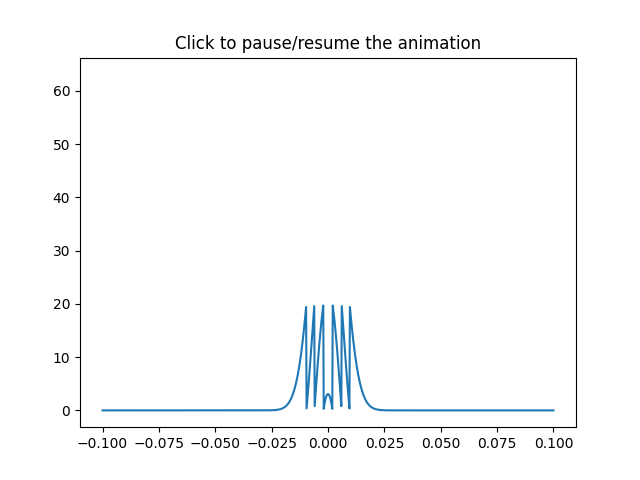
import matplotlib.pyplot as plt
import matplotlib.animation as animation
import numpy as np
class PauseAnimation:
def __init__(self):
fig, ax = plt.subplots()
ax.set_title('Click to pause/resume the animation')
x = np.linspace(-0.1, 0.1, 1000)
# Start with a normal distribution
self.n0 = (1.0 / ((4 * np.pi * 2e-4 * 0.1) ** 0.5)
* np.exp(-x ** 2 / (4 * 2e-4 * 0.1)))
self.p, = ax.plot(x, self.n0)
self.animation = animation.FuncAnimation(
fig, self.update, frames=200, interval=50, blit=True)
self.paused = False
fig.canvas.mpl_connect('button_press_event', self.toggle_pause)
def toggle_pause(self, *args, **kwargs):
if self.paused:
self.animation.resume()
else:
self.animation.pause()
self.paused = not self.paused
def update(self, i):
self.n0 += i / 100 % 5
self.p.set_ydata(self.n0 % 20)
return (self.p,)
pa = PauseAnimation()
plt.show()