Noter
Cliquez ici pour télécharger l'exemple de code complet
Annotations textuelles en 3D #
Illustre le placement d'annotations textuelles sur un tracé 3D.
Fonctionnalité affichée :
Utilisation de la fonction de texte avec trois types de valeurs 'zdir' : Aucun, un nom d'axe (ex. 'x') ou un tuple de direction (ex. (1, 1, 0)).
Utilisation de la fonction texte avec le mot-clé couleur.
Utilisation de la fonction text2D pour placer du texte sur une position fixe sur l'objet hache.
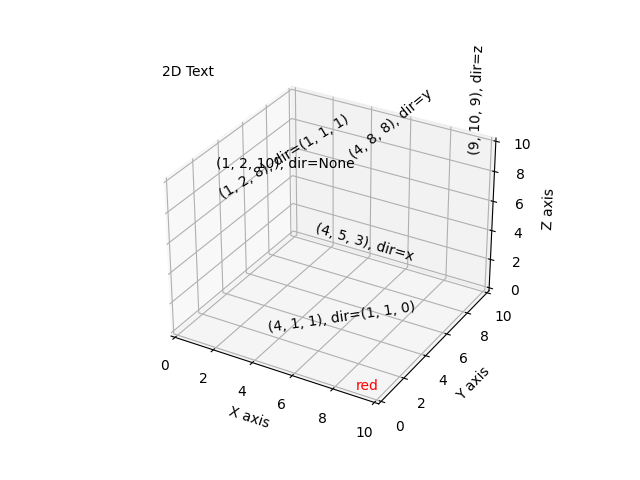
import matplotlib.pyplot as plt
ax = plt.figure().add_subplot(projection='3d')
# Demo 1: zdir
zdirs = (None, 'x', 'y', 'z', (1, 1, 0), (1, 1, 1))
xs = (1, 4, 4, 9, 4, 1)
ys = (2, 5, 8, 10, 1, 2)
zs = (10, 3, 8, 9, 1, 8)
for zdir, x, y, z in zip(zdirs, xs, ys, zs):
label = '(%d, %d, %d), dir=%s' % (x, y, z, zdir)
ax.text(x, y, z, label, zdir)
# Demo 2: color
ax.text(9, 0, 0, "red", color='red')
# Demo 3: text2D
# Placement 0, 0 would be the bottom left, 1, 1 would be the top right.
ax.text2D(0.05, 0.95, "2D Text", transform=ax.transAxes)
# Tweaking display region and labels
ax.set_xlim(0, 10)
ax.set_ylim(0, 10)
ax.set_zlim(0, 10)
ax.set_xlabel('X axis')
ax.set_ylabel('Y axis')
ax.set_zlabel('Z axis')
plt.show()