Noter
Cliquez ici pour télécharger l'exemple de code complet
Chemin composé #
Créez un chemin composé - dans ce cas, deux polygones simples, un rectangle et un triangle. Utilisez CLOSEPOLYet MOVETOpour les différentes parties du chemin composé
from matplotlib.path import Path
from matplotlib.patches import PathPatch
import matplotlib.pyplot as plt
vertices = []
codes = []
codes = [Path.MOVETO] + [Path.LINETO]*3 + [Path.CLOSEPOLY]
vertices = [(1, 1), (1, 2), (2, 2), (2, 1), (0, 0)]
codes += [Path.MOVETO] + [Path.LINETO]*2 + [Path.CLOSEPOLY]
vertices += [(4, 4), (5, 5), (5, 4), (0, 0)]
path = Path(vertices, codes)
pathpatch = PathPatch(path, facecolor='none', edgecolor='green')
fig, ax = plt.subplots()
ax.add_patch(pathpatch)
ax.set_title('A compound path')
ax.autoscale_view()
plt.show()
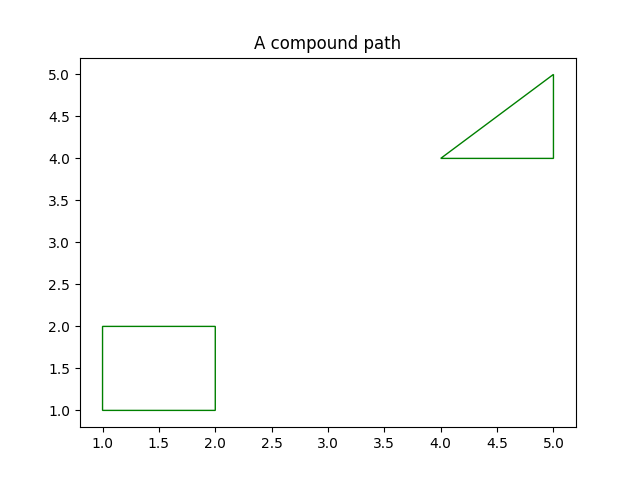
Références
L'utilisation des fonctions, méthodes, classes et modules suivants est illustrée dans cet exemple :