Noter
Cliquez ici pour télécharger l'exemple de code complet
Démo BboxImage #
A BboxImagepeut être utilisé pour positionner une image selon une boîte englobante. Cette démo montre comment afficher une image à l'intérieur d'un text.Textcadre de délimitation ainsi que comment créer manuellement un cadre de délimitation pour l'image.
import matplotlib.pyplot as plt
import numpy as np
from matplotlib.image import BboxImage
from matplotlib.transforms import Bbox, TransformedBbox
fig, (ax1, ax2) = plt.subplots(ncols=2)
# ----------------------------
# Create a BboxImage with Text
# ----------------------------
txt = ax1.text(0.5, 0.5, "test", size=30, ha="center", color="w")
kwargs = dict()
bbox_image = BboxImage(txt.get_window_extent,
norm=None,
origin=None,
clip_on=False,
**kwargs
)
a = np.arange(256).reshape(1, 256)/256.
bbox_image.set_data(a)
ax1.add_artist(bbox_image)
# ------------------------------------
# Create a BboxImage for each colormap
# ------------------------------------
a = np.linspace(0, 1, 256).reshape(1, -1)
a = np.vstack((a, a))
# List of all colormaps; skip reversed colormaps.
cmap_names = sorted(m for m in plt.colormaps if not m.endswith("_r"))
ncol = 2
nrow = len(cmap_names) // ncol + 1
xpad_fraction = 0.3
dx = 1 / (ncol + xpad_fraction * (ncol - 1))
ypad_fraction = 0.3
dy = 1 / (nrow + ypad_fraction * (nrow - 1))
for i, cmap_name in enumerate(cmap_names):
ix, iy = divmod(i, nrow)
bbox0 = Bbox.from_bounds(ix*dx*(1 + xpad_fraction),
1. - iy*dy*(1 + ypad_fraction) - dy,
dx, dy)
bbox = TransformedBbox(bbox0, ax2.transAxes)
bbox_image = BboxImage(bbox,
cmap=cmap_name,
norm=None,
origin=None,
**kwargs
)
bbox_image.set_data(a)
ax2.add_artist(bbox_image)
plt.show()
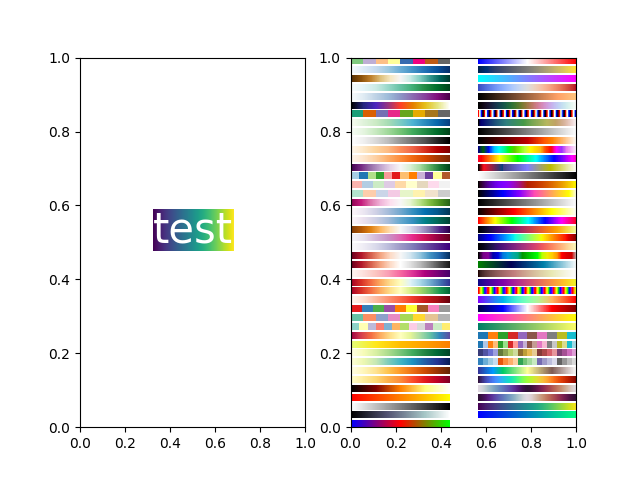
Références
L'utilisation des fonctions, méthodes, classes et modules suivants est illustrée dans cet exemple :