Noter
Cliquez ici pour télécharger l'exemple de code complet
Lignes avec un effet de chemin coché #
Des coches peuvent être ajoutées le long d'une ligne pour marquer un côté comme barrière à l'aide de
TickedStroke. Vous pouvez contrôler l'angle, l'espacement et la longueur des graduations.
Les coches apparaîtront également de manière appropriée dans la légende.
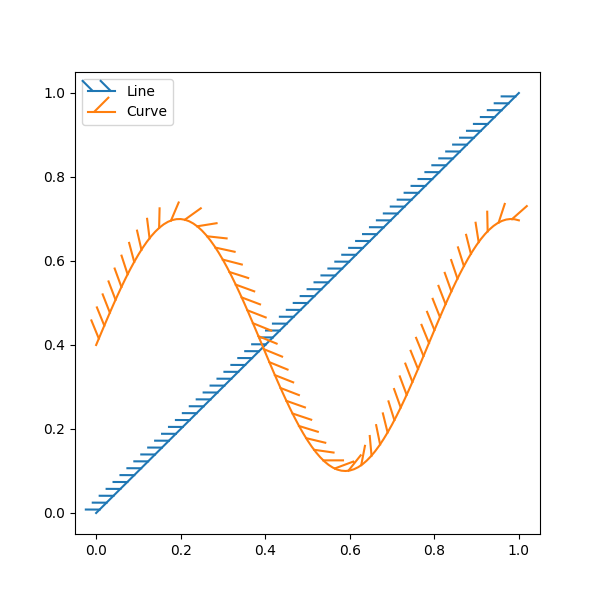
import numpy as np
import matplotlib.pyplot as plt
from matplotlib import patheffects
# Plot a straight diagonal line with ticked style path
fig, ax = plt.subplots(figsize=(6, 6))
ax.plot([0, 1], [0, 1], label="Line",
path_effects=[patheffects.withTickedStroke(spacing=7, angle=135)])
# Plot a curved line with ticked style path
nx = 101
x = np.linspace(0.0, 1.0, nx)
y = 0.3*np.sin(x*8) + 0.4
ax.plot(x, y, label="Curve", path_effects=[patheffects.withTickedStroke()])
ax.legend()
plt.show()