Noter
Cliquez ici pour télécharger l'exemple de code complet
Viewlims #
Crée deux panneaux identiques. Zoomer sur le panneau de droite affichera un rectangle dans le premier panneau, indiquant la région agrandie.
Noter
Cet exemple exerce les capacités interactives de Matplotlib, et cela n'apparaîtra pas dans la documentation statique. Veuillez exécuter ce code sur votre machine pour voir l'interactivité.
Vous pouvez copier et coller des parties individuelles ou télécharger l'exemple complet en utilisant le lien au bas de la page.
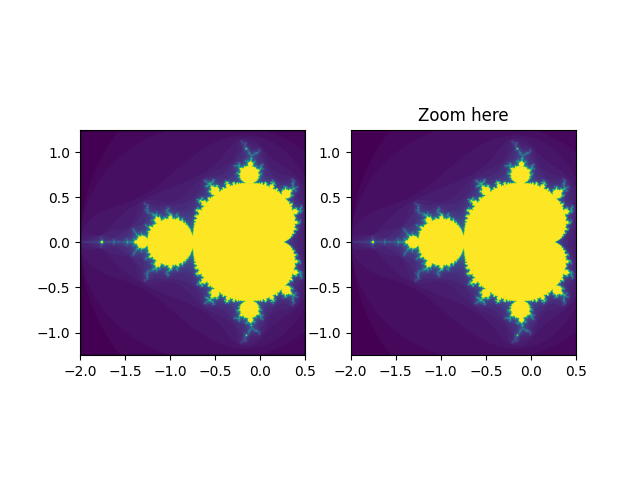
import numpy as np
import matplotlib.pyplot as plt
from matplotlib.patches import Rectangle
# We just subclass Rectangle so that it can be called with an Axes
# instance, causing the rectangle to update its shape to match the
# bounds of the Axes
class UpdatingRect(Rectangle):
def __call__(self, ax):
self.set_bounds(*ax.viewLim.bounds)
ax.figure.canvas.draw_idle()
# A class that will regenerate a fractal set as we zoom in, so that you
# can actually see the increasing detail. A box in the left panel will show
# the area to which we are zoomed.
class MandelbrotDisplay:
def __init__(self, h=500, w=500, niter=50, radius=2., power=2):
self.height = h
self.width = w
self.niter = niter
self.radius = radius
self.power = power
def compute_image(self, xstart, xend, ystart, yend):
self.x = np.linspace(xstart, xend, self.width)
self.y = np.linspace(ystart, yend, self.height).reshape(-1, 1)
c = self.x + 1.0j * self.y
threshold_time = np.zeros((self.height, self.width))
z = np.zeros(threshold_time.shape, dtype=complex)
mask = np.ones(threshold_time.shape, dtype=bool)
for i in range(self.niter):
z[mask] = z[mask]**self.power + c[mask]
mask = (np.abs(z) < self.radius)
threshold_time += mask
return threshold_time
def ax_update(self, ax):
ax.set_autoscale_on(False) # Otherwise, infinite loop
# Get the number of points from the number of pixels in the window
self.width, self.height = \
np.round(ax.patch.get_window_extent().size).astype(int)
# Get the range for the new area
vl = ax.viewLim
extent = vl.x0, vl.x1, vl.y0, vl.y1
# Update the image object with our new data and extent
im = ax.images[-1]
im.set_data(self.compute_image(*extent))
im.set_extent(extent)
ax.figure.canvas.draw_idle()
md = MandelbrotDisplay()
Z = md.compute_image(-2., 0.5, -1.25, 1.25)
fig1, (ax1, ax2) = plt.subplots(1, 2)
ax1.imshow(Z, origin='lower',
extent=(md.x.min(), md.x.max(), md.y.min(), md.y.max()))
ax2.imshow(Z, origin='lower',
extent=(md.x.min(), md.x.max(), md.y.min(), md.y.max()))
rect = UpdatingRect(
[0, 0], 0, 0, facecolor='none', edgecolor='black', linewidth=1.0)
rect.set_bounds(*ax2.viewLim.bounds)
ax1.add_patch(rect)
# Connect for changing the view limits
ax2.callbacks.connect('xlim_changed', rect)
ax2.callbacks.connect('ylim_changed', rect)
ax2.callbacks.connect('xlim_changed', md.ax_update)
ax2.callbacks.connect('ylim_changed', md.ax_update)
ax2.set_title("Zoom here")
plt.show()