Noter
Cliquez ici pour télécharger l'exemple de code complet
Artiste dans un artiste #
Remplacez les méthodes de base pour qu'un artiste puisse contenir un autre artiste. Dans ce cas, la ligne contient une instance Text pour l'étiqueter.
import numpy as np
import matplotlib.pyplot as plt
import matplotlib.lines as lines
import matplotlib.transforms as mtransforms
import matplotlib.text as mtext
class MyLine(lines.Line2D):
def __init__(self, *args, **kwargs):
# we'll update the position when the line data is set
self.text = mtext.Text(0, 0, '')
super().__init__(*args, **kwargs)
# we can't access the label attr until *after* the line is
# initiated
self.text.set_text(self.get_label())
def set_figure(self, figure):
self.text.set_figure(figure)
super().set_figure(figure)
def set_axes(self, axes):
self.text.set_axes(axes)
super().set_axes(axes)
def set_transform(self, transform):
# 2 pixel offset
texttrans = transform + mtransforms.Affine2D().translate(2, 2)
self.text.set_transform(texttrans)
super().set_transform(transform)
def set_data(self, x, y):
if len(x):
self.text.set_position((x[-1], y[-1]))
super().set_data(x, y)
def draw(self, renderer):
# draw my label at the end of the line with 2 pixel offset
super().draw(renderer)
self.text.draw(renderer)
# Fixing random state for reproducibility
np.random.seed(19680801)
fig, ax = plt.subplots()
x, y = np.random.rand(2, 20)
line = MyLine(x, y, mfc='red', ms=12, label='line label')
line.text.set_color('red')
line.text.set_fontsize(16)
ax.add_line(line)
plt.show()
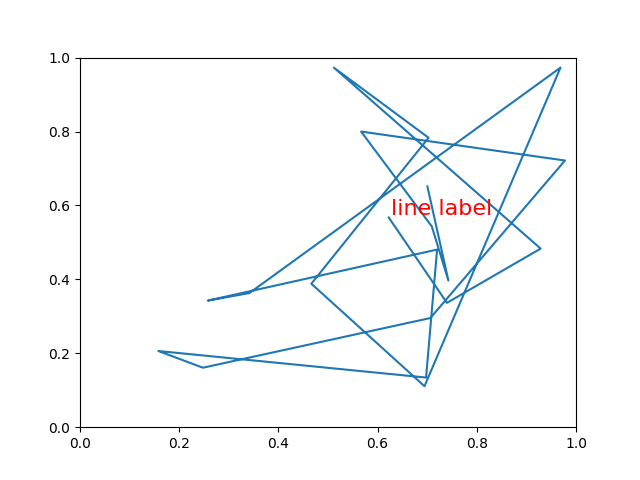
Références
L'utilisation des fonctions, méthodes, classes et modules suivants est illustrée dans cet exemple :