Noter
Cliquez ici pour télécharger l'exemple de code complet
Différentes échelles sur les mêmes axes #
Démonstration de la façon d'afficher deux échelles sur les axes y gauche et droit.
Cet exemple utilise les échelles Fahrenheit et Celsius.
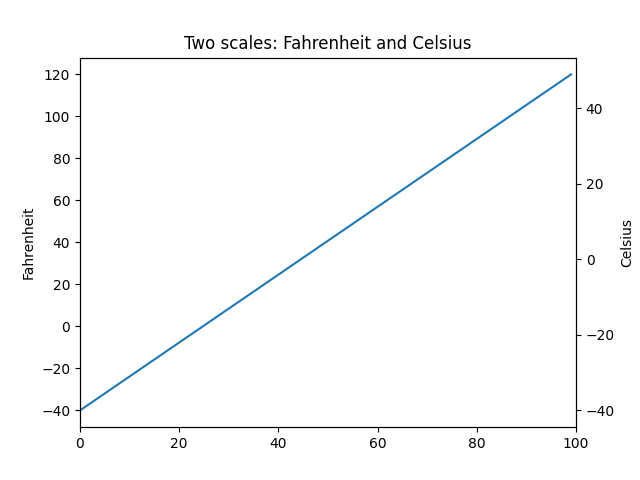
import matplotlib.pyplot as plt
import numpy as np
def fahrenheit2celsius(temp):
"""
Returns temperature in Celsius given Fahrenheit temperature.
"""
return (5. / 9.) * (temp - 32)
def make_plot():
# Define a closure function to register as a callback
def convert_ax_c_to_celsius(ax_f):
"""
Update second axis according with first axis.
"""
y1, y2 = ax_f.get_ylim()
ax_c.set_ylim(fahrenheit2celsius(y1), fahrenheit2celsius(y2))
ax_c.figure.canvas.draw()
fig, ax_f = plt.subplots()
ax_c = ax_f.twinx()
# automatically update ylim of ax2 when ylim of ax1 changes.
ax_f.callbacks.connect("ylim_changed", convert_ax_c_to_celsius)
ax_f.plot(np.linspace(-40, 120, 100))
ax_f.set_xlim(0, 100)
ax_f.set_title('Two scales: Fahrenheit and Celsius')
ax_f.set_ylabel('Fahrenheit')
ax_c.set_ylabel('Celsius')
plt.show()
make_plot()